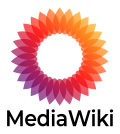SSF:About: Difference between revisions
Juho Kunsola (talk | contribs) →Accounts are available by request: reworking the content. 4-step account request (username, email, ReCAPTCHA and click on the verification email) |
Juho Kunsola (talk | contribs) + An image of a Finnish flag |
||
| (30 intermediate revisions by the same user not shown) | |||
| Line 1: | Line 1: | ||
= | [[File:Copyleft.svg|120px|thumb|left|link=[[w:copyleft]]|[[w:Copyleft]] is called "the user's right" in Finnish as it gives the user lots of rights, which the user may forfeit through being a dirty pirate, but who pirates free stuff?]] | ||
[[File: | [[File:Suomen lippu valokuva.png|alt=An image of a Finnish flag|thumb|255x255px|The SSFWIKI is served from Finland.]] | ||
[[File:Cc-by-sa (1).svg|120px|thumb|right|link=[[w:Creative Commons license#Types of licenses]]|[[SSF:About|The SSF! wiki]] is permanently licensed under [https://creativecommons.org/licenses/by-sa/4.0/ CC BY-SA 4.0] [[w:copyleft]] license, except where other [[w:copyright]] or other copyleft license already exists. See [[w:Creative Commons license#Types of licenses|all Creative Commons licenses on Wikipedia]].]] | [[File:Cc-by-sa (1).svg|120px|thumb|right|link=[[w:Creative Commons license#Types of licenses]]|[[SSF:About|The SSF! wiki]] is permanently licensed under [https://creativecommons.org/licenses/by-sa/4.0/ CC BY-SA 4.0] [[w:copyleft]] license, except where other [[w:copyright]] or other copyleft license already exists. See [[w:Creative Commons license#Types of licenses|all Creative Commons licenses on Wikipedia]].]] | ||
* '''Description''': Stop Synthetic Filth! | * '''Description''': '''The Stop Synthetic Filth! SSF! wiki''' at [https://stop-synthetic-filth.org/wiki/ stop-synthetic-filth.org/wiki/] is a '''free''' and '''non-profit public service announcement''' that anyone can edit since Monday 2020-03-23 served to the Internet from Helsinki, Finland by [[User:Juho Kunsola]] and is intended for informational purposes. | ||
* ''' About the wiki ''': The Stop Synthetic Filth! wiki is running on [[mw:Mediawiki]] {{CURRENTVERSION}} and has {{NUMBEROFPAGES}} pages out of which {{NUMBEROFARTICLES}} are articles with {{NUMBEROFEDITS}} edits. There are {{NUMBEROFFILES}} uploaded files. There are {{NUMBEROFUSERS}} registered users out of which {{NUMBEROFADMINS}} user is admin. | |||
* ''' Accounts are available by request ''': There was a problem with spammers registering accounts, so now accounts are '''[[Special:RequestAccount|available upon reasonable request]]'''.<ref group="instructions"> | |||
* ''' | |||
There was a problem with spammers registering accounts, so now accounts are [[Special:RequestAccount|available upon reasonable request]]. | |||
To get an account you need to perform the only the 4 following things | To get an account you need to perform the only the 4 following things | ||
| Line 33: | Line 18: | ||
Requesters must verify their email by clicking the link or it will not show up in the account requests queue. | Requesters must verify their email by clicking the link or it will not show up in the account requests queue. | ||
Your account request will be processed. We will never sell or hand over your email addresses to 3rd parties. | Your account request will be processed. '''We will never sell''' or hand over your email addresses to 3rd parties. | ||
</ref> | |||
* '''Contact info for SSF! wiki''': If you have any questions you can [[Special:EmailUser/Juho_Kunsola|contact Juho Kunsola through this email form]] or alternatively leave a note on my [[User_talk:Juho Kunsola|my talk page]] or send SMS to the phone number or email to the address shown on [[User:Juho Kunsola|my user page]]. | |||
* '''Content licensing''': [https://creativecommons.org/licenses/by-sa/4.0/ '''Creative Commons Attribution-ShareAlike 4.0''' / '''CC-BY-SA 4.0'''], except where other [[w:copyright]] or other copyleft license already exists. | |||
* '''Predecessor''': #SSF!'s predecessor domain is [https://ban-covert-modeling.org/ '''Ban-Covert-Modeling.org #BCM!'''], which was registered on Thursday 2019-03-14 and will expire on Wednesday 2029-03-14, unless renewed. | |||
* '''Systems''': Mediawiki with [[w:MariaDB]] and [[w:Apache HTTP Server|w:Apache2]] running on [[w:Debian]] [[w:GNU]]/[[w:Linux]], running on [[w:Kernel-based Virtual Machine|w:KVM]], running on a modern server in [[w:Helsinki]], [[w:Finland]]. | |||
* '''Electricity''': [https://www.thegreenwebfoundation.org/green-web-check/?url=stop-synthetic-filth.org From '''renewable''' sources] | |||
* '''Backups''': Backups of the system are made '''daily''' by the hosting company with latest 7 kept. Also occasionally manually triggered semi-automated backups when it is time to do changes to the system or just because anyways backupping the servers. | |||
* '''Archiving''': | |||
** [https://web.archive.org/web/*/https://stop-synthetic-filth.org/wiki/Main_Page '''The Internet Archive Wayback Machine''' archiving the wiki on 2020-08-03] and has now archived the site 5 times, latest in [https://web.archive.org/web/20210124001237/https://stop-synthetic-filth.org/wiki/Main_Page January 2021]. These copies may be viewed with a web browser. | |||
** This wiki has been archived with [https://github.com/WikiTeam/wikiteam '''Wikiteam''' tools] [https://archive.org/details/wiki-stop_synthetic_filthorg_w on 2020-10-28 at web.archive.org] These are complete copies of the wiki and cannot be viewed online, unless recreating the wiki. | |||
* [https://www.wikiapiary.com/wiki/Stop_Synthetic_Filth!_wiki Stop Synthetic Filth! wiki entry at WikiApiary.com] was the 30,896th wiki to be added to WikiApiary | |||
* '''Linking praxis''': Links to Wikipedia occurring outside of <nowiki>{{Q}}</nowiki> and [[#Scary transclusion|transcluded]] articles should bear the notice 'w:' i.e. <font color="blue"><nowiki>[[w:Article name]]</nowiki></font>. [[Red links]] mostly used to indicate that Wikipedia does not yet have them. | |||
* '''Emails from the wiki''': Emails sent by MediaWiki come from the address s e r v i c e s @ stop - synthetic - filth (dot) org and are sent via Gandi.net's SMTP over SSL, so the first machine in the email envelope is something.gandi.net | |||
[[File:Stop-synthetic-filth.org-is-hosted-green.png|thumb|center|[[SSF:About|Stop Synthetic Filth! wiki]] is hosted in Helsinki, Finland at a hosting business that uses electricity from renewable sources only. ([https://www.thegreenwebfoundation.org/green-web-check/?url=stop-synthetic-filth.org Check])]] | |||
---- | |||
= MediaWiki = | |||
The #SSF! wiki has the following configuration. Observe: this is not a complete listing of the configuration. | |||
== ConfirmAccount == | |||
The [[mw:Extension:ConfirmAccount]] settings are as follows: | The [[mw:Extension:ConfirmAccount]] settings are as follows: | ||
| Line 52: | Line 60: | ||
); | ); | ||
</code> | </code> | ||
== reCAPTCHA settings == | == reCAPTCHA settings == | ||
| Line 83: | Line 87: | ||
---- | ---- | ||
== | == Email settings == | ||
=== | # <pre>$wgEnableEmail = true;</pre> Email is enabled. See [[mw:Manual:$wgEnableEmail]] for more info. | ||
# <pre>$wgEnableUserEmail = true;</pre> Emailing users with <nowiki>[[Special:EmailUser/Username]]</nowiki> is enabled if the user has verified his/her email address and has not disabled receiving mail via wiki. See [[mw:Manual:$wgEnableUserEmail]] for more info. | |||
# <pre>$wgEnotifUserTalk = true;</pre> Emailing notices about someone else having edited your talk page are enabled. See [[mw:Manual:$wgEnotifUserTalk]] for more info | |||
# <pre>$wgEnotifWatchlist = true;</pre> Email notices about someone editing a page on your [[Special:Watchlist]] are enabled. See [[mw:Manual:$wgEnotifWatchlist]] for more info. | |||
# <pre>$wgEmailAuthentication = true;</pre> Requirement to verify your email address is enabled. Without having a verified email address of the email functions only the sending new password via email will work. Also not verifying email address stops a user from being autopromoted to autoconfirmed-status. See [[mw:Manual:$wgEmailAuthentication]] for more info. | |||
== Scary transclusion == | |||
<code>$wgEnableScaryTransclusion = true;</code> is enabled and [[Special:Interwiki]] adjusted so that pages with the interwiki prefix 'wikipedia:' can be transcluded by writing <nowiki>{{wikipedia::Article name}}</nowiki> | |||
== Mobile interface == | |||
'''[[mw:Extension:MobileFrontend]]''' (MF) and '''[[mw:Skin:Minerva Neue]]''' together make a mobile view. See [[mw:Extension talk:MobileFrontend]] [[mw:Skin talk:Minerva Neue]] for more information. | |||
Adding links to the mobile menu can be done through [[MediaWiki:Mobile.js]] | [https://www.mediawiki.org/wiki/Topic:Vqy1kx6q4e0bzvyb Topic on Extension talk:MobileFrontend] (2020-11-30) | |||
Advanced Mobile Contributions ('''AMC''') needs to be enabled for all users in order for them to see a link to [[Special:RecentChanges]] and [[Special:SpecialPages]] | |||
* In the following configuration | |||
* "''base''" => all mobile users | |||
* "''beta''" => users that have enabled the beta features in the mobile menu -> settings | |||
* "''amc''" => users that have enabled AMC in mobile menu -> settings | |||
Here is the configuration for the mobile interface: | |||
<code> | |||
wfLoadSkin( 'MinervaNeue' ); # load skin specifically developed for mobile device audience | |||
$wgMFDefaultSkinClass = 'SkinMinerva'; # default skin for MF | |||
wfLoadExtension( 'MobileFrontend' ); # load MF | |||
$wgMFAutodetectMobileView = true; # explicit setting of this is not required since Mediawiki version (???) | |||
$wgMFAdvancedMobileContributions = true; # allow AMC. '''Obs.''' without this there will be no reasonable minimum menu | |||
$wgMinervaPageActions = array( # show UI for page actions: edit, talk, watch, switch language | |||
'edit' => true, | |||
'talk' => true, | |||
'watch' => true, | |||
'switch-language' => true | |||
); | |||
$wgMinervaHistoryInPageActions = array( # show UI for page history in mobile menu to all mobile users | |||
'beta' => true, | |||
'base' => true, | |||
'amc' => true | |||
); | |||
$wgMinervaAdvancedMainMenu = array( # Enable Advanced Main Menu in mobile menu to all mobile users | |||
'beta' => true, | |||
'base' => true, | |||
'amc' => true | |||
); | |||
$wgMinervaPersonalMenu = array( # Show personal menu in mobile menu to all mobile users | |||
'beta' => true, | |||
'base' => true, | |||
'amc' => true | |||
); | |||
</code> | |||
== Autopromotion to skip CAPTCHA permanently == | |||
This is no longer very relevant as users created by Juho will be autoconfirmed. This may be useful for some cases, but due to the spammers passing reCAPTCHA accounts are [[Special:RequestAccount|upon request]] | |||
{{Q|Make 7 edits, and when your account has existed for at least 1 hour and have clicked the "Verify my email"-link sent to verify possession of a valid email account and you can skip captcha permanently.|Juboxi|settings of the autopromotion}} | |||
'''Autopromotion settings for the server''' | |||
<pre> | <pre> | ||
$wgAutopromote = array( | $wgAutopromote = array( | ||
| Line 99: | Line 160: | ||
</pre> | </pre> | ||
'''Autopromotion settings explained for humans''' | |||
In human readable terms: | In human readable terms: | ||
# Users will be automatically promoted to autoconfirmed when '''all three''' conditions are met | # Users will be automatically promoted to autoconfirmed when '''all three''' conditions are met | ||
| Line 109: | Line 170: | ||
# Avoid spamming, vandals etc. | # Avoid spamming, vandals etc. | ||
# To give genuine contributors ability to edit without needing to solve CAPTCHAs reasonably quickly | # To give genuine contributors ability to edit without needing to solve CAPTCHAs reasonably quickly | ||
== Other settings == | |||
<code>$wgNamespacesWithSubpages[NS_MAIN] = true;</code> # Enable subpages in the main namespace | |||
== Magic words == | |||
See [[mw:Help:Magic words]] | |||
---- | ---- | ||
= | = Tidio chat = | ||
[https://www.tidio.com Tidio.com] is a nice chat service provider that offers 7 days of free premium, after which a downgrade to the free-tier with some crippling from the software's full potential. | |||
It may be installed on many platforms. I installed it for the [https://stop-synthetic-filth.org/wp/ SSF! Wordpress]. | |||
Once the chat is installed, it can be included on unlimited number of pages with a Javascript script inserted in the <nowiki><body> ... </body></nowiki> according to the documentation, but seems to work just fine also in the <nowiki><head> ... </head></nowiki>, which was actually what they suggested previously. | |||
To enable a Tidio chat on a Mediawiki, one way is to install, load and configure [[mw:Extension:HeadScript]] | |||
'''Instructions''' | |||
* Install [[mw:Extension:HeadScript]] | |||
* Add <code>wfLoadExtension( 'HeadScript' );</code> to LocalSettings.php | |||
* You can find the code in the 'Tidio Panel' -> 'Settings' -> Installation -> '' 'If you still want to access your JavaScript code or reinstall the chat - click here' '' -> 'Javascript'. Copy this code. | |||
* Add the code to load the script to <code>LocalSettings.php</code> as instructed in the extension's documentation. | |||
= Instructions = | |||
<references group="instructions" /> | |||
= | = Thanks yous for tech = | ||
{{#lst:Main Page|thank-yous-for-tech}} | |||
Latest revision as of 14:46, 28 April 2022



- Description: The Stop Synthetic Filth! SSF! wiki at stop-synthetic-filth.org/wiki/ is a free and non-profit public service announcement that anyone can edit since Monday 2020-03-23 served to the Internet from Helsinki, Finland by User:Juho Kunsola and is intended for informational purposes.
- About the wiki : The Stop Synthetic Filth! wiki is running on mw:Mediawiki 1.43.6 (8739d3a) and has 523 pages out of which 23 are articles with 4,681 edits. There are 105 uploaded files. There are 8 registered users out of which 1 user is admin.
- Accounts are available by request : There was a problem with spammers registering accounts, so now accounts are available upon reasonable request.[instructions 1]
- Contact info for SSF! wiki: If you have any questions you can contact Juho Kunsola through this email form or alternatively leave a note on my my talk page or send SMS to the phone number or email to the address shown on my user page.
- Content licensing: Creative Commons Attribution-ShareAlike 4.0 / CC-BY-SA 4.0, except where other w:copyright or other copyleft license already exists.
- Predecessor: #SSF!'s predecessor domain is Ban-Covert-Modeling.org #BCM!, which was registered on Thursday 2019-03-14 and will expire on Wednesday 2029-03-14, unless renewed.
- Systems: Mediawiki with w:MariaDB and w:Apache2 running on w:Debian w:GNU/w:Linux, running on w:KVM, running on a modern server in w:Helsinki, w:Finland.
- Electricity: From renewable sources
- Backups: Backups of the system are made daily by the hosting company with latest 7 kept. Also occasionally manually triggered semi-automated backups when it is time to do changes to the system or just because anyways backupping the servers.
- Archiving:
- The Internet Archive Wayback Machine archiving the wiki on 2020-08-03 and has now archived the site 5 times, latest in January 2021. These copies may be viewed with a web browser.
- This wiki has been archived with Wikiteam tools on 2020-10-28 at web.archive.org These are complete copies of the wiki and cannot be viewed online, unless recreating the wiki.
- Stop Synthetic Filth! wiki entry at WikiApiary.com was the 30,896th wiki to be added to WikiApiary
- Linking praxis: Links to Wikipedia occurring outside of {{Q}} and transcluded articles should bear the notice 'w:' i.e. [[w:Article name]]. Red links mostly used to indicate that Wikipedia does not yet have them.
- Emails from the wiki: Emails sent by MediaWiki come from the address s e r v i c e s @ stop - synthetic - filth (dot) org and are sent via Gandi.net's SMTP over SSL, so the first machine in the email envelope is something.gandi.net

MediaWiki[edit | edit source]
The #SSF! wiki has the following configuration. Observe: this is not a complete listing of the configuration.
ConfirmAccount[edit | edit source]
The mw:Extension:ConfirmAccount settings are as follows:
$wgMakeUserPageFromBio = false;
$wgAutoWelcomeNewUsers = false;
$wgConfirmAccountRequestFormItems = array(
'UserName' => array( 'enabled' => true ), # Your choice of user name
'RealName' => array( 'enabled' => false ), # Not asked, this would be a nice field to have, if it was possible to add it as an optional field
'Biography' => array( 'enabled' => false, 'minWords' => 50 ),
'AreasOfInterest' => array( 'enabled' => false ),
'CV' => array( 'enabled' => false ),
'Notes' => array( 'enabled' => true ), # Optional / Can be blank - Any info you want to provide
'Links' => array( 'enabled' => true ), # Optional / Can be blank - Any info you want to provide
'TermsOfService' => array( 'enabled' => false ),
);
reCAPTCHA settings[edit | edit source]
reCAPTCHA settings for the server[edit | edit source]
$wgGroupPermissions['*' ]['skipcaptcha'] = false; $wgGroupPermissions['user' ]['skipcaptcha'] = false; $wgGroupPermissions['autoconfirmed']['skipcaptcha'] = true; $wgGroupPermissions['bot' ]['skipcaptcha'] = true; // registered bots $wgGroupPermissions['sysop' ]['skipcaptcha'] = true; $wgCaptchaTriggers['edit'] = true; $wgCaptchaTriggers['create'] = true; $wgCaptchaTriggers['addurl'] = true; $wgCaptchaTriggers['createaccount'] = true; $wgCaptchaTriggers['badlogin'] = true;
reCAPTCHA settings explained for humans[edit | edit source]
In human readable terms the reCAPTCHA settings are as follows:
- Anonymous users have to pass the captcha always
- Non-autoconfirmed users have to pass the captcha always
- Autoconfirmed users do not have to pass the CAPTCHA (See #Autopromotion settings explained for humans to figure out when you will be autoconfirmed)
Email settings[edit | edit source]
$wgEnableEmail = true;
Email is enabled. See mw:Manual:$wgEnableEmail for more info.$wgEnableUserEmail = true;
Emailing users with [[Special:EmailUser/Username]] is enabled if the user has verified his/her email address and has not disabled receiving mail via wiki. See mw:Manual:$wgEnableUserEmail for more info.$wgEnotifUserTalk = true;
Emailing notices about someone else having edited your talk page are enabled. See mw:Manual:$wgEnotifUserTalk for more info$wgEnotifWatchlist = true;
Email notices about someone editing a page on your Special:Watchlist are enabled. See mw:Manual:$wgEnotifWatchlist for more info.$wgEmailAuthentication = true;
Requirement to verify your email address is enabled. Without having a verified email address of the email functions only the sending new password via email will work. Also not verifying email address stops a user from being autopromoted to autoconfirmed-status. See mw:Manual:$wgEmailAuthentication for more info.
Scary transclusion[edit | edit source]
$wgEnableScaryTransclusion = true; is enabled and Special:Interwiki adjusted so that pages with the interwiki prefix 'wikipedia:' can be transcluded by writing {{wikipedia::Article name}}
Mobile interface[edit | edit source]
mw:Extension:MobileFrontend (MF) and mw:Skin:Minerva Neue together make a mobile view. See mw:Extension talk:MobileFrontend mw:Skin talk:Minerva Neue for more information.
Adding links to the mobile menu can be done through MediaWiki:Mobile.js | Topic on Extension talk:MobileFrontend (2020-11-30)
Advanced Mobile Contributions (AMC) needs to be enabled for all users in order for them to see a link to Special:RecentChanges and Special:SpecialPages
- In the following configuration
- "base" => all mobile users
- "beta" => users that have enabled the beta features in the mobile menu -> settings
- "amc" => users that have enabled AMC in mobile menu -> settings
Here is the configuration for the mobile interface:
wfLoadSkin( 'MinervaNeue' ); # load skin specifically developed for mobile device audience
$wgMFDefaultSkinClass = 'SkinMinerva'; # default skin for MF
wfLoadExtension( 'MobileFrontend' ); # load MF
$wgMFAutodetectMobileView = true; # explicit setting of this is not required since Mediawiki version (???)
$wgMFAdvancedMobileContributions = true; # allow AMC. Obs. without this there will be no reasonable minimum menu
$wgMinervaPageActions = array( # show UI for page actions: edit, talk, watch, switch language
'edit' => true,
'talk' => true,
'watch' => true,
'switch-language' => true
);
$wgMinervaHistoryInPageActions = array( # show UI for page history in mobile menu to all mobile users
'beta' => true,
'base' => true,
'amc' => true
);
$wgMinervaAdvancedMainMenu = array( # Enable Advanced Main Menu in mobile menu to all mobile users
'beta' => true,
'base' => true,
'amc' => true
);
$wgMinervaPersonalMenu = array( # Show personal menu in mobile menu to all mobile users
'beta' => true,
'base' => true,
'amc' => true
);
Autopromotion to skip CAPTCHA permanently[edit | edit source]
This is no longer very relevant as users created by Juho will be autoconfirmed. This may be useful for some cases, but due to the spammers passing reCAPTCHA accounts are upon request
“Make 7 edits, and when your account has existed for at least 1 hour and have clicked the "Verify my email"-link sent to verify possession of a valid email account and you can skip captcha permanently.”
Autopromotion settings for the server
$wgAutopromote = array(
'autoconfirmed' => array(
'&',
APCOND_EMAILCONFIRMED,
array( APCOND_EDITCOUNT, 7 ),
array( APCOND_AGE, 60*60 ),
),
);
Autopromotion settings explained for humans In human readable terms:
- Users will be automatically promoted to autoconfirmed when all three conditions are met
- They have confirmed their email address by clicking on the confirmation link in the email sent by the system when registering an account
- They have made 7 edits
- Their account has existed for at least one hour
These values may need to be adjusted in the future. The goal of these settings is to
- Avoid spamming, vandals etc.
- To give genuine contributors ability to edit without needing to solve CAPTCHAs reasonably quickly
Other settings[edit | edit source]
$wgNamespacesWithSubpages[NS_MAIN] = true; # Enable subpages in the main namespace
Magic words[edit | edit source]
Tidio chat[edit | edit source]
Tidio.com is a nice chat service provider that offers 7 days of free premium, after which a downgrade to the free-tier with some crippling from the software's full potential.
It may be installed on many platforms. I installed it for the SSF! Wordpress.
Once the chat is installed, it can be included on unlimited number of pages with a Javascript script inserted in the <body> ... </body> according to the documentation, but seems to work just fine also in the <head> ... </head>, which was actually what they suggested previously.
To enable a Tidio chat on a Mediawiki, one way is to install, load and configure mw:Extension:HeadScript
Instructions
- Install mw:Extension:HeadScript
- Add
wfLoadExtension( 'HeadScript' );to LocalSettings.php - You can find the code in the 'Tidio Panel' -> 'Settings' -> Installation -> 'If you still want to access your JavaScript code or reinstall the chat - click here' -> 'Javascript'. Copy this code.
- Add the code to load the script to
LocalSettings.phpas instructed in the extension's documentation.
Instructions[edit | edit source]
- ↑
To get an account you need to perform the only the 4 following things
- Select an username
- Provide a valid email address (the other fields are optional)
- Pass the ReCAPTCHA once
- Verify your email After you have requested an account you will receive an email from s e r v i c e s @ stop-synthetic-filth.org asking you to click the link in the email to verify your email.
Thanks yous for tech[edit | edit source]
-
.. but it has always helped w:Linux to be.
-
mw:MediaWiki is the medium of choice.
-
Served by w:Apache HTTP Server httpd.apache.org.
-
Choice of RDBMS is w:MariaDB, a fork back by the original people behind MySQL mariadb.org.
-
Run on copyleft w:Debian GNU/Linux Stable-branch servers debian.org. Debian also serves as Juho's everyday OS
-
w:Matomo (software) - Matomo.org is a free and open source w:web analytics application originating from w:New Zealand
-
LibreOffice (.org) by The Document Foundation (.org) is a versatile and well documented free office suite